knowledge-kitchen
/
course-notes
class: center, middle # Feature Branch Version Control Workflow Working on code in isolation and incorporating peer review --- # Agenda 1. [Overview](#overview) 1. [Making Changes](#making-changes) 1. [Peer Review](#peer-review) 1. [Keeping Git History Clean](#git-history) 1. [Conclusions](#conclusions) --- name: overview # Overview -- ## Concept Software projects in this course will follow a "feature branch" [version control](/content/courses/software-engineering/slides/version-control-systems) workflow, where changes are made in isolated branches. Following this workflow allows team members to work independently while minimizing code code conflicts. --- template: overview ## Repositories The feature branch workflow requires each developer to have access to two repositories: 1. a centralized remote repository accessible by everyone on the team, such as a GitHub repository 2. a local clone of the remote repository 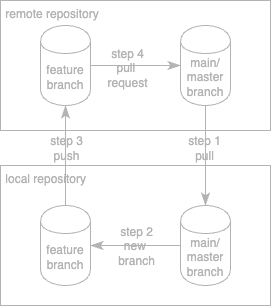 --- name: making-changes # Making Changes -- ## Pull from central repository Before making any changes, download the latest code from the shared central repository. With the `main`/`master` branch on the local machine checked out: ```bash git pull ``` Or, if you need to be specific about where to pull from: ```bash git pull origin main ``` --- template: making-changes ## Create a new local branch With the latest code downloaded, create a new branch and "check it out". The name of the branch should refer to the user story, task, or spike associated with the changes that will be made. Example for a Task with identification number 9 belonging to a User Story with identification number 13: ```bash git checkout -b user-story/13/task/9/implement-user-login ``` Example for Spike with identification number 6: ```bash git checkout -b spike/6/install-mongo-db-locally ``` --- template: making-changes ## Update task board In the GitHub Task Board for this Sprint, move the card for this Task or Spike to the appropriate "In Process" column. --- template: making-changes ## Make changes locally Pop open your favorite code editor and go crazy. - A feature branch addresses an individual Task or Spike and thus should not be left unmerged with the main branch for more than a day (or ~2 days for students). - A branch that has lived longer than 3 days is likely to lead you towards "merge hell". - A branch that has lived longer than 3 days is a problem the entire team must address. --- template: making-changes ## Commit changes to the local branch Add all changed files to the branch in the local repository. ```bash git add . git commit -m "Implementing user login task from user story #13" ``` --- template: making-changes ## Merge with latest code from central repository trunk Download the latest code from the main branch of the shared central repository, merge it into the local feature branch, and resolve any conflicts With the feature branch checked out: ```bash git fetch origin git merge origin/main ``` --- template: making-changes ## Push branch to remote repository Once the feature branch has been merged with any recent changes to the main branch, it's time to upload the feature branch to the shared remote repository. For example, push a feature branch for a particular Task: ```bash git push origin user-story/13/task/9/user-login ``` --- template: making-changes ## Issue pull request Once the feature branch has been pushed to the remote repository, the developer must issue a Pull Request to their teammates requesting that they accept the changes into the `main` branch. This Pull Request must be made using GitHub, and assigned to the teammates. This forces teammates to perform **peer code review** on the work before it is included in the `main` branch. No developer should ever approve his or her own pull requests - this defeats the entire purpose of pull requests. --- template: making-changes ## Update task board In the GitHub Task Board for this Sprint, move the card for this Task or Spike to the appropriate "Awaiting Review" column. --- name: peer-review # Peer Review -- ## Review a pull request A second developer must review the changes in the **pull request** and either accept or reject them. - If rejected, the approver must specify the reasons and ask the original developer to fix the problems. - The original developer must fix all problems and notify the approver. Download the feature branch for review ```branch git checkout user-story/13/task/9/user-login git pull ``` Look at the code, test it, Try it, etc.... make sure it works! --- template: peer-review ## Merge changes locally If approved, the reviewer and the original developer coordinate so that one of them merges the changes in the feature branch into the `main` branch. Example of getting latest code and merging into `main`: ```bash git checkout user-story/13/task/9/user-login git pull git checkout main git pull git merge user-story/13/task/9/user-login ``` --- template: peer-review ## Upload changes to remote repository Once the changes have been merged into the local `main` branch, the developer who merged must upload the changes to the remote repository. With the `main` branch checked out: ```bash git push origin main ``` --- template: peer-review ## Update task board Whoever merged the code must now move the corresponding Task into the "Done" column of the task board. --- name: git-history # Keeping Git History Clean -- ## Keep it quick... avoid long-lived branches Finish work in branches quickly and merge frequently with `main` to avoid **[merge hell](/content/courses/software-engineering/slides/version-control-systems#branch-drawbacks)**. - The longer a branch lives, the more likely it is to have conflicts with others' changes to the `main` branch. - In common practice, a branch should not live longer than a day. In our case (in an educational course), a branch should not live longer than 2-3 days. --- template: git-history ## Keep it short... single-line commit messages only Multi-line commit messages are considered invalid bad code, according to our development conventions. -- - **Commit messages must be one line**: concise yet descriptive enough to give a sense of what has changed. -- - It is possible to enforce the one-line commit message rule by creating a [git commit-msg hook](https://git-scm.com/docs/githooks#_commit_msg) - a script that runs with every commit to check that the commit message has been formatted according to the chosen conventions. -- - A [git commit-msg hook that enforces single-line commit messages](https://gist.github.com/bloombar/b202ecbdab6b542a52761f316c7a5c4d) has been created for you to use in all of your repositories. Simply save the given file named `commit-msg` into a `.githooks` subdirectory of your repository's main directory, make it executable with `chmod a+x .githooks/commit-msg`, and then run `git config core.hooksPath .githooks` to enable it for the given repository. -- - Once implemented, the hook will auto-reject any attempts to commit with multi-line messages, ensuring the team is following its commit message conventions. This must be reconfigured for every new repository. --- template: git-history ## Keep it simple... no rebasing When merging a feature branch into the `main`/`master` branch, Git will create a "merge commit" that records the fact that the feature branch was merged into the `main` branch. This is an important part of the history and _must_ be preserved. -- - Make sure _rebasing_ is turned off on your local machine: `git config --global pull.rebase false` -- - If merging _pull requests_ on GitHub, you must **always** use the "`Create a merge commit`" option, **never** the "`Rebase and merge`" option, for the same reason. 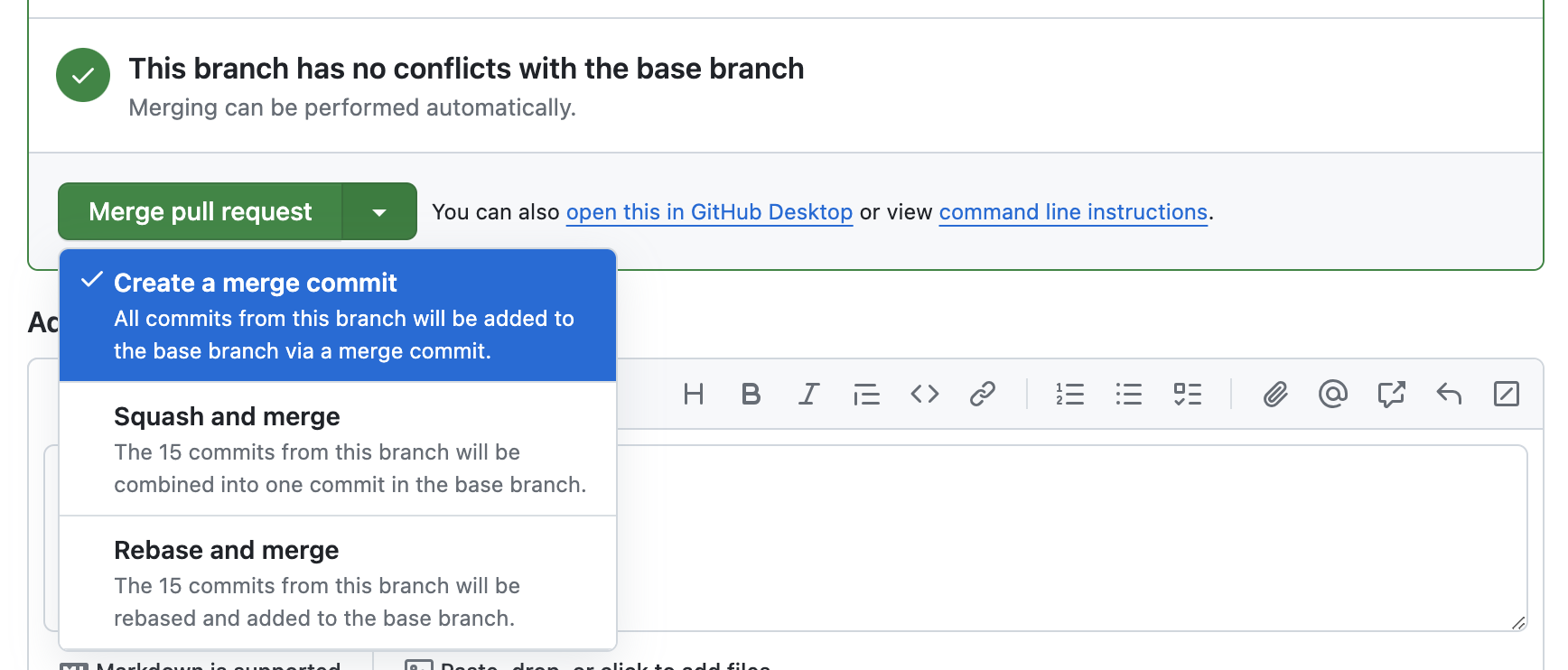 --- name: conclusions # Conclusions -- Thank you. Bye.